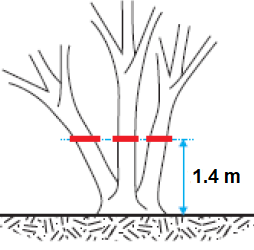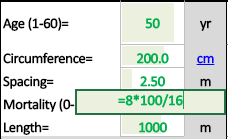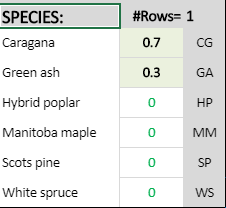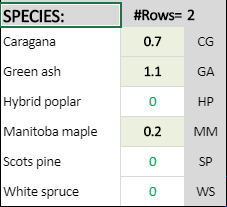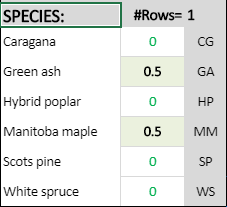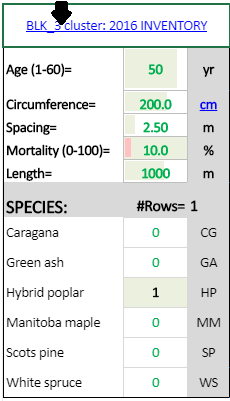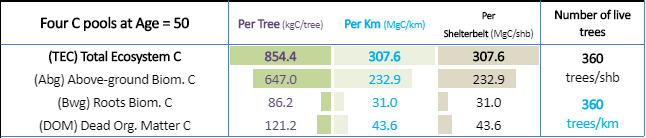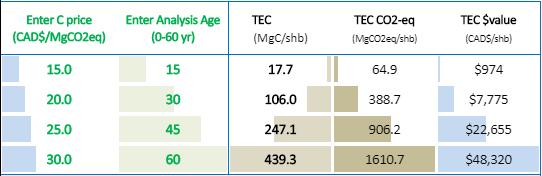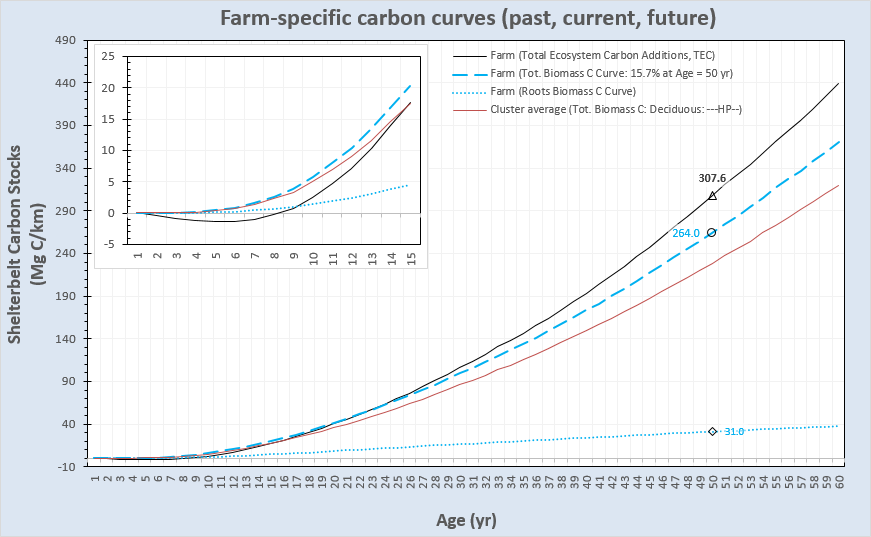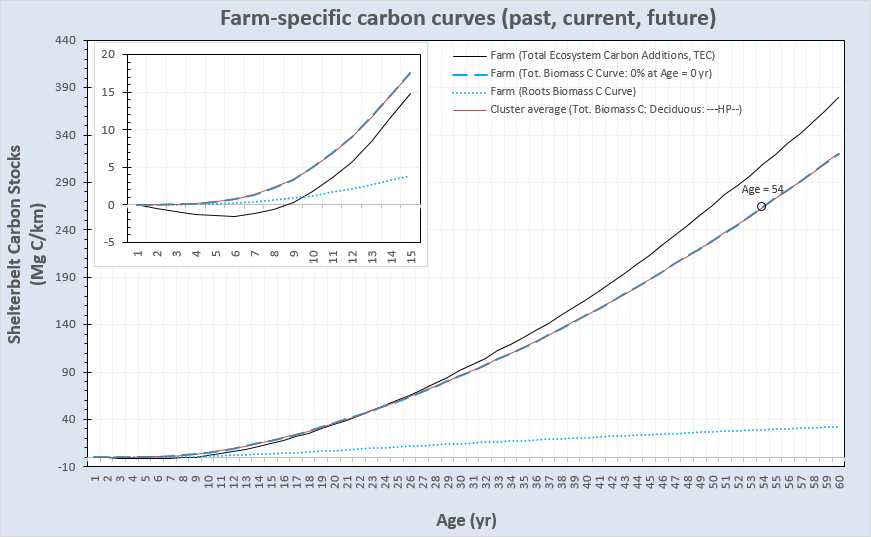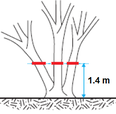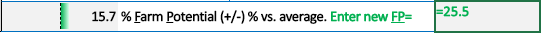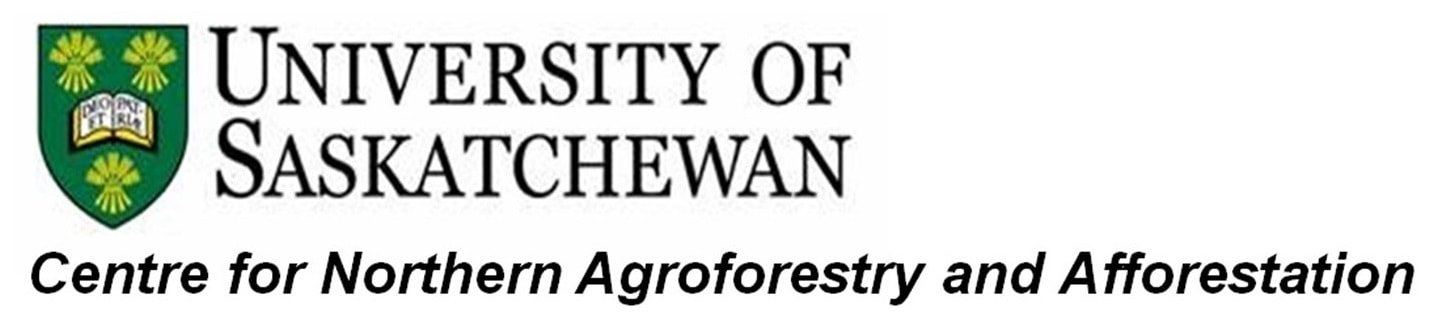INSTRUCTIONS:
|
Belt-CaT tool inputs:
1. Shelterbelt age (years).
- For any other Coniferous species (not in the list)- enter 0.5 for Scots pine AND 0.5 for white spruce - For any other Shrub species (not in the list) - enter 1 for caragana 7. Shelterbelt design selection and planning - Click on the Top-Left corner of the Belt-CaT tool to access the 2016 INVENTORY of all shelterbelts in your area.
___________________________________________________________________________________________ Belt-CaT tool OUTPUTS - chart and table: How to PRINT your work with the Belt-CaT tool-- 1. Click on title of the chart output 2. Then press Ctrl+P (Ctrl and P buttons pressed at the same time) on your keyboard. This will open you printer settings. 3. Adjust your printer settings to print:
TABLE Outputs - details: 1. (4 C Pools) Carbon stock additions within a planted shelterbelt are reported in 4 C pools as follows:
CHART outputs - details: 1. The RED line is the cluster average total biomass C curve (including above-ground and roots biomass C stocks) for the selected species.
Final note: 1. If shelterbelt age is unknown (- enter 0 for Age - then enter all other input data)
- If your farm has no existing shelterbelts:
|
Farm potential (%)
1. DEFINITION:
2. Characteristics - The farm potential represents the cumulative effects on long-term shelterbelt growth of:
4. Belt-CaT tool applications:
- For existing shelterbelts:
- For future shelterbelts - enter 0 for circumference, then:
1. DEFINITION:
- Farm potential is estimated from existing shelterbelts as percent increase (positive %) or percent decrease (negative %) of carbon stocks in the farm's shelterbelt, compared to the average shelterbelt carbon stocks for that location (i.e. cluster/soil zone look-up table values).
- It is estimated as: Potential (%) = 100 * (C_farm - C_cluster) / (C_cluster)
2. Characteristics - The farm potential represents the cumulative effects on long-term shelterbelt growth of:
- Soil type (fertility, soil moisture, texture, salinity, pH, etc.)
- Local weather patterns (wind, rain, snow, temperature, humidity, solar radiation, etc.)
- Historic shelterbelt maintenance and practices (herbicide, fertilizer, irrigation, tillage, weeding, animal contact/damage, etc.) unique for your farm's conditions
- Future fore-casting - for growth after the year of observation, and
- Past back-casting - for growth before the year of observation
4. Belt-CaT tool applications:
- For existing shelterbelts:
- The farm potential is automatically estimated for any existing shelterbelt using the circumference measurement for the selected species.
- It is shown in the output window and in the legend of the chart OUTPUT (BLUE dashed line).
- Positive % - indicates better than cluster average shelterbelt growing conditions. For example: 45%
- Negative % - indicates worse than cluster average shelterbelt growing conditions. For example: -45%
- For future shelterbelts - enter 0 for circumference, then:
- Enter a new farm potential (%) using an existing shelterbelt (as a reference) on your farm of the same species (see item 4-for existing shelterbelts above), or
- For a species not found on your farm, leave the default farm potential (%) = 0. This assumes that the cluster average values will be representative of the projected shelterbelt growth on your farm.